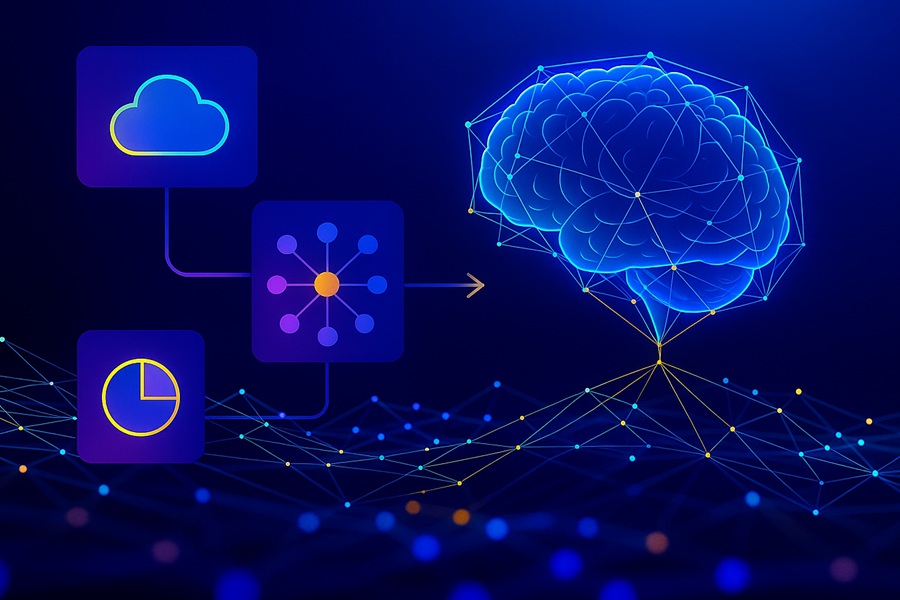Comparing AI search results for GEO: Google vs. Gemini chat vs. ChatGPT vs. Perplexity vs. Copilot
Gartner predicts that traditional search engine volume will drop 25% as more people use AI chatbots to answer their questions. If you’re just getting started with generative engine optimization (GEO), your first step should be to see how your brand is coming up in AI search results. Make a list of relevant questions for which you’d like to see your brand mentioned in the answer. Then, type the question into each of these popular AI search engines:
- Google search (powered by Gemini)
- Gemini chat
- ChatGPT
- Perplexity
- Copilot
For this demonstration, I’ll pose an actual question I’ve had recently. In my spare time, I like to write genre fiction. It keeps my creative brain fresh, and it gives me a great excuse to hang out with other writers. Since I’ve been toying with the idea of self-publishing a series, I wanted to see what the best options are for book layout software. Indie authors are basically small businesses, so this is an example of a B2B search. I’ve got a little money I’m willing to spend on a good software if it can make my books look professional and save me time.
Table of Contents
Google AI search (powered by Gemini)
I’m going to start with Google search, because I think that’s the most important AI-powered search tool. Why? Because these days, even if you’re doing a regular Google search, you’ve probably noticed that certain searches automatically get AI-generated answers that are powered by a custom version of Gemini. So even if your target audience isn’t using an LLM tool, they’re often getting AI responses automatically just by using Google.
Using Incognito mode (so that my personal history doesn’t affect the result), I’ve typed my question into Google: “What is the best software for book layouts?”
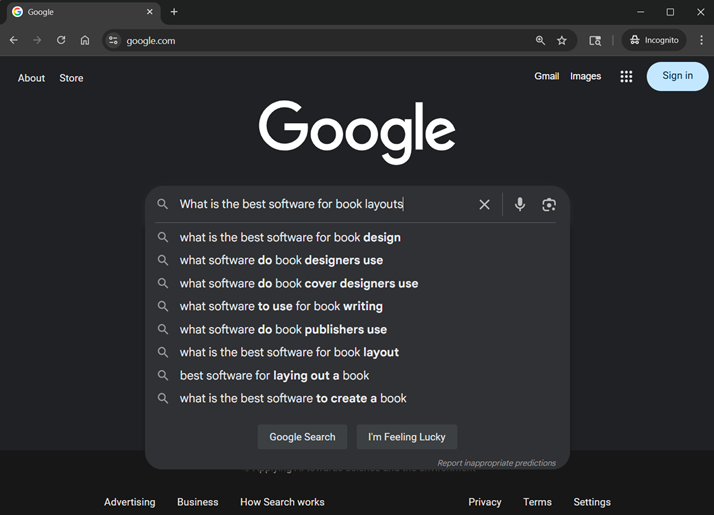
Right away, you can see similar questions that have auto-filled below. It’s a great idea to make a list of these, so that you can run additional searches and check what comes up.
Here’s what comes up when I hit “search.” Like I suspected, I’ve received an AI Overview, along with a few sources to check out.
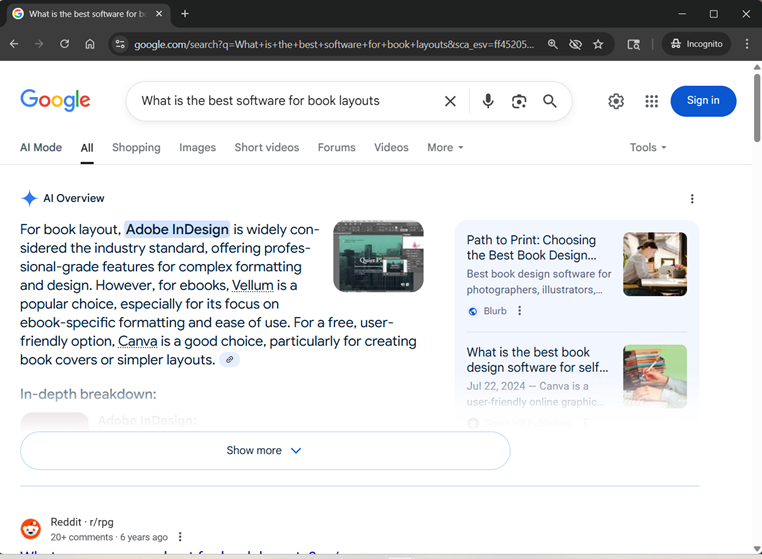
This is a great start. Let’s expand the AI Overview.
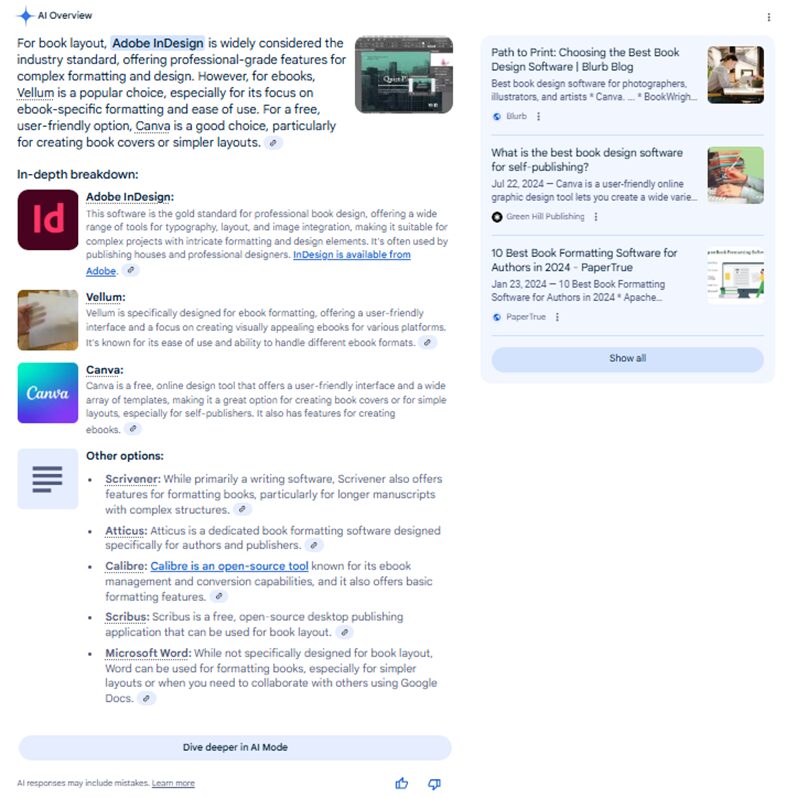
As a potential indie author, I’m pretty happy with this answer. I’ve used InDesign professionally for marketing content and magazine publishing, but I love that Gemini has told me that Vellum is a good option for ebooks, which is the specific format I want to create. I’ve heard good things about Vellum on Reddit forums, so this answer aligns with what I’ve learned elsewhere. I appreciate that Gemini tells me that Canva is good for covers and simple layouts, so maybe I’ll want to use a combination of these tools.
Check out the “other options” list. While it’s great that these products show up, it would probably not make these brands very happy that they’re not among the top three. I already use Scrivener, and it’s probably better for book layouts than Canva. I’m surprised to see Atticus further down the list, since it’s usually compared to Vellum on Reddit forums. I’m not familiar with Calibre or Scribus. Microsoft Word likely deserves its spot at the bottom of the list, and based on experience I completely agree with Gemini’s assessment of it as a tool of last resort.
Now let’s move onto the next set of tools, which are all AI-powered chatbots that are capable of giving zero-click responses. “Zero-click” just means that you get an answer without having to click on the source being referenced.
Gemini chat
I’m curious to see if the chat version of Gemini gives me similar responses. For this one, I’m logged in as myself, so my own history might influence these results in some way. Here are my AI search results:
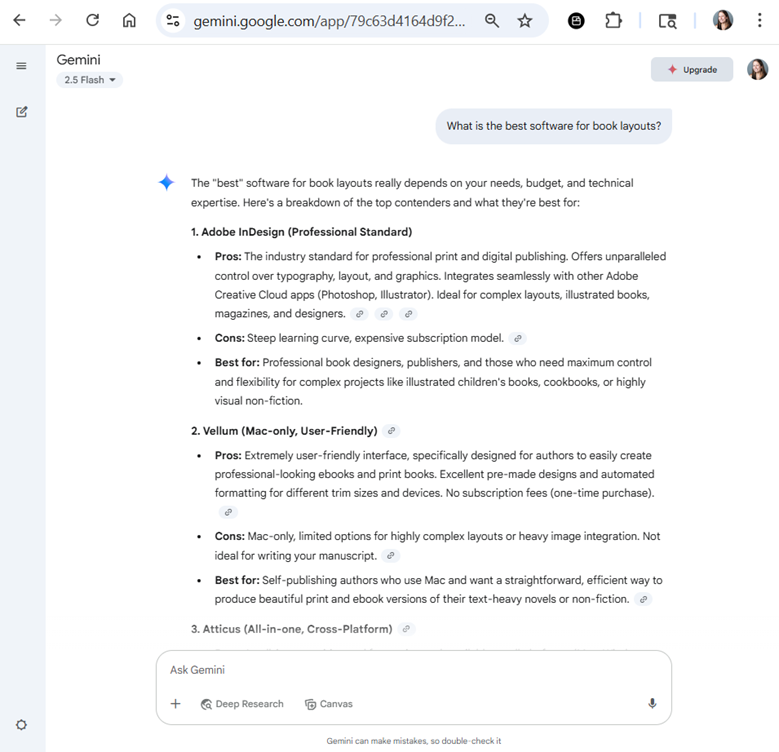
This response is much more detailed than the Google search result, which means there’s less of a chance that I’ll need to click through the see the sources. It aligns with the search result, too, giving me InDesign as the top choice as a professional standard, and then Vellum as the user-friendly option.
Sidenote, this response reminded me of something I already read on Reddit—Vellum is only available on a Mac. Hmmm, my PC loyalty might waver given how pretty those pages are!
Gemini chat gives source links for each paragraph of information, and if I click on them, a sidebar pops up showing me a preview of the page.
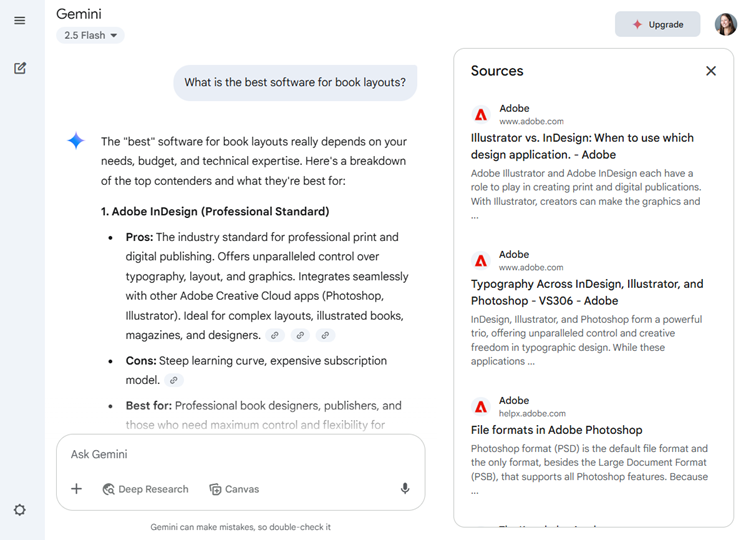
The rest of the results list (in priority order) Atticus, Affinity Publisher, Scrivener, Reedsy Book Editor, Microsoft Word, and Scribus. This is a slightly different response than my Google Search. I’m not sure why, but maybe it’s based on something in my Google history.
ChatGPT
Alright, let’s check out ChatGPT next. Once more, I’m signed in under my personal account, so some element of ChatGPT’s response might be based on its experience with me.
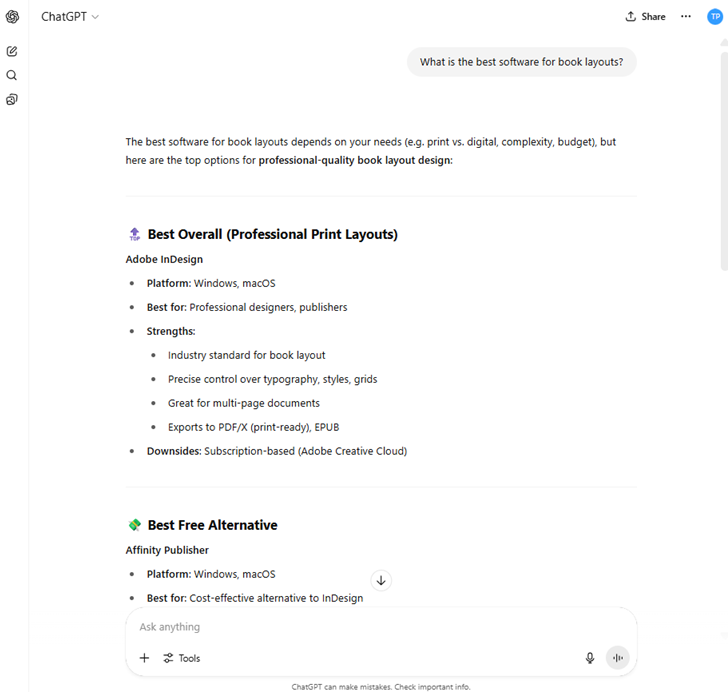
ChatGPT has taken a different approach than Gemini with its answer, but it has also recommended Adobe InDesign as the best overall. It has then listed Affinity Publisher as the best free alternative, Reedsy Book Editor as the best for beginners, and LaTeX for academic or technical books. It then lists a few “others worth mentioning” and includes Vellum, Scrivener, and Microsoft Word.
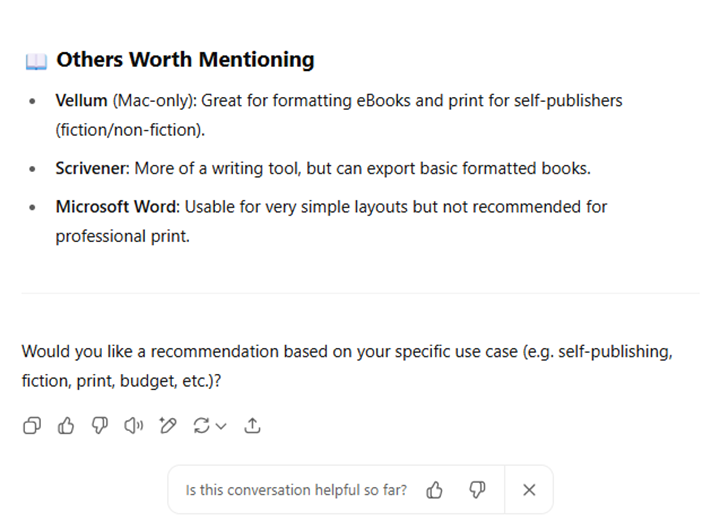
If I were on the Atticus marketing team, I’d be very disappointed in this response. How did Microsoft Word, a general-purpose word processor, beat out a product that Reddit users often rank as the Windows-based alternative to Vellum? I would definitely be trying to optimize some content to elevate Atticus so that it appears in ChatGPT results for this and similar questions.
Perplexity
Now let’s do Perplexity! I haven’t used this one much, so even though I’m logged in, it doesn’t really know me yet.
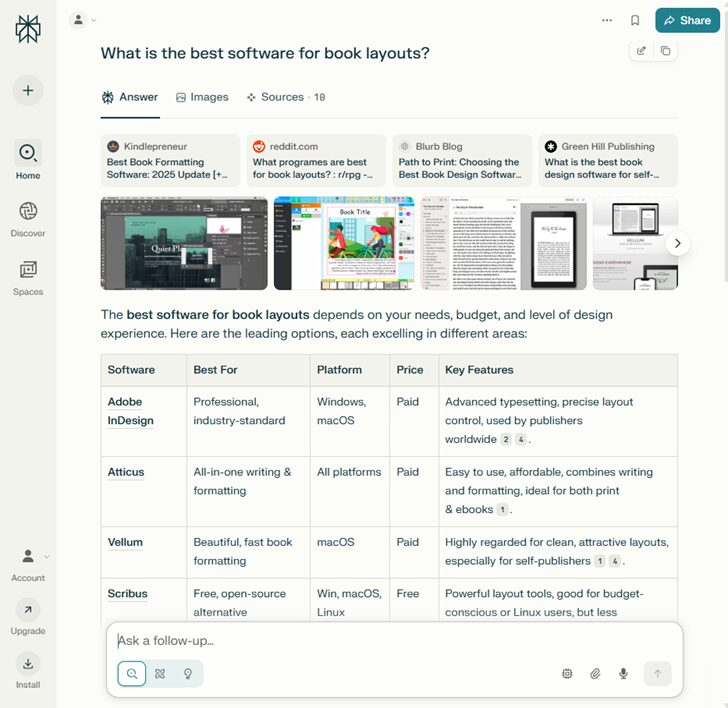
Wow, this is a thorough and well-organized response. I’ve got sources right at the top of the page, so I can see at a glance where the information is coming from. No surprise that Reddit is up there. I’ve also got some images, which adds a new layer of experience. But my favorite is the no-nonsense table of products. Once again, Adobe InDesign tops the list. Atticus comes in second, even beating out Vellum. (There’s one less problem for Atticus’s marketing team to worry about!) Scribus, BookWright, Affinity Publisher, and LaTeX complete the list. If I want to check out the sources for each item in the list, I can click on one or more links.
I don’t think Microsoft is shedding any tears over the fact that Word is missing. After all, it’s not a book layout software, so it’s not a priority use case for the brand. However, if I’m Scrivener’s marketing team, I’m not having a good day. Maybe I’d want to pursue some GEO research to learn why Scrivener shows up in Google/Gemini and ChatGPT, but not Perplexity.
Copilot
And finally, let’s take a look at Copilot. I’m using the Copilot chat tool that’s built into my Windows operating system. Once again, these responses might be influenced by what I’ve done on my machine.
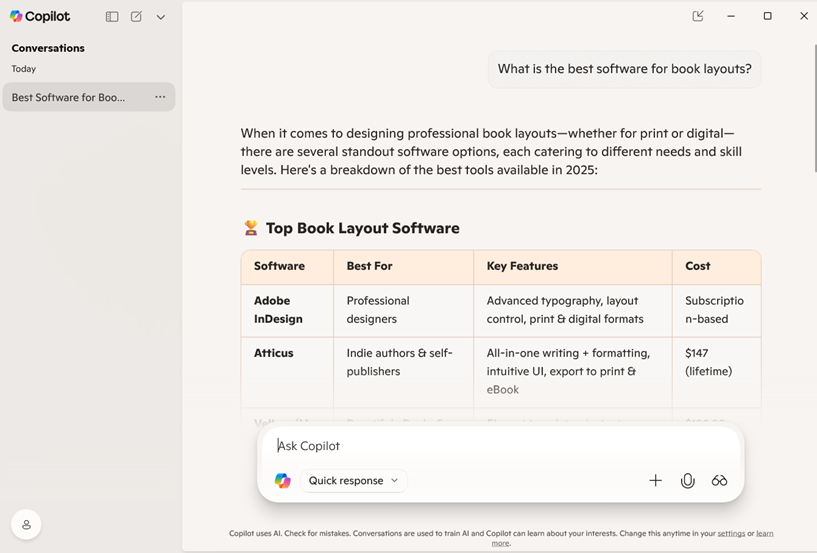
Much like with Perplexity, Copilot is giving me a no-nonsense ranked list of top software. This is a true zero-click response—there aren’t even links for the sources. I’ll admit, I don’t love this user experience. At the very least, I want the option to click on a source so I can see how Copilot arrived at its response. But I’m not a Microsoft developer, so they’re not asking for my opinion!
What I do like about this list is that it’s giving me the exact cost, along with “best for” uses and key features. Once again, InDesign makes the top of the list, followed by Atticus and then Vellum. These are followed by Reedsy Book Editor, Affinity Publisher, Kindle Create, Scrivener, and Blurb BookWrite.
I also appreciate the summary at the end of the list. Copilot has accurately decided that different user types (publishing houses vs. indie authors) should use different software products.
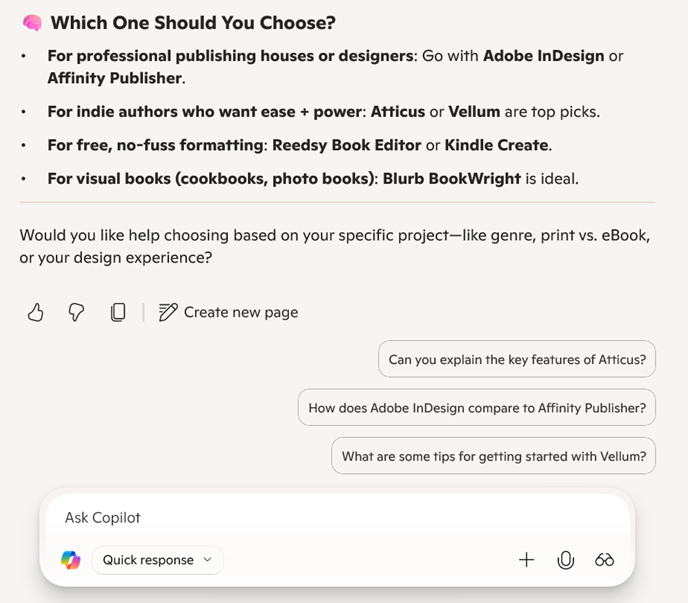
The suggested follow-up questions have me scratching my head. I’m not sure why Copilot has singled out Atticus for key features and Vellum for getting started, and then decided to compare InDesign against Affinity Publisher. It feels a little random to me, but maybe there’s some logic to it.
Which software will I use for book layouts?
So, where did I land after asking each AI search engine for the best software for book layouts? If I already had a Mac, I’d seriously consider Vellum. It’s the most expensive, but it ranked consistently high and seems to be better than InDesign for ease of use. Since I’m a PC user, I’ll likely stick to Scrivener, although I’m seriously considering the additional investment in Atticus since it typically ranked higher.
If you’re a marketer, I hope you’ll consider running a similar exercise on the common questions your target customers might ask. If your brand isn’t coming up in one or more of the AI search results, you may want to consider some GEO strategies to get noticed.